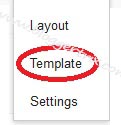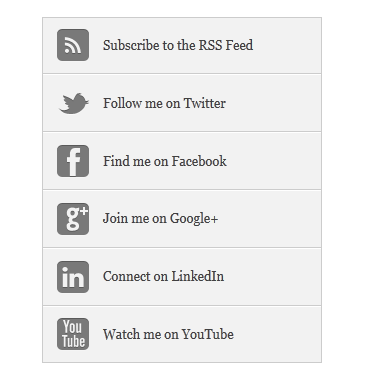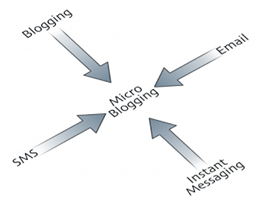This is also unique tutorial.In this article im gonna explain how to add sliding up image description
for blogger.You can add this Sliding Up Image Description widget to your sidebar. If you have any special post you can link your post with this sliding description.Im using CSS and HTML for this widget.You can change images and more link as your like. Follow these step to add to your blog.
You may like these articles.
Attractive jQuery Slideshow
jQuery Smooth Slide Show
Attractive jQuery Image Gallery
1. Log in to blogger account and Click drop down.
2. Now select "Layout" Like Below.
3. Click Add Gadget and select 'HTML/Javascript
4. Paste below code.
5. Now save your HTML/Javascript'.You are done.
Hope this Sliding Up Image Description help to add description for your every blog images.
Read More
for blogger.You can add this Sliding Up Image Description widget to your sidebar. If you have any special post you can link your post with this sliding description.Im using CSS and HTML for this widget.You can change images and more link as your like. Follow these step to add to your blog.
You may like these articles.
Attractive jQuery Slideshow
jQuery Smooth Slide Show
Attractive jQuery Image Gallery
How to add Sliding Up Image Description
1. Log in to blogger account and Click drop down.
2. Now select "Layout" Like Below.
4. Paste below code.
<style>
.image-box {
width:280px;height:280px;overflow:hidden;background-color:white;
border:1px solid #ccc;float:left;margin:1px 1px;
font:normal normal 12px/1.4 Segoe,"Segoe UI",Arial,Sans-Serif;
color:#333;
}
.image-container,
.image-details {height:280px;border:5px solid white;background-color:#ffc;
transition:margin-top .4s ease-out .4s;
}
.image-container img {
width:280px;height:280px;padding:0 0;margin:0 0;border:none;outline:none;max-width:none;
max-height:none;
background-color:black;
}
.image-details h4,
.image-details p {
margin:0 0 .2em;padding:0 0;height:70px;
}
.image-details h4 {
font-size:120%;height:auto;
}
.image-details .details {
padding:10px 12px;overflow:hidden;
}
.image-details .more {
color:white;text-decoration:none;display:block;
text-align:center;font-weight:bold;background-color:#f9a;height:26px;line-height:26px;margin:10px 0 0;
}
.image-box:hover {border-color:#bbb; width:280px;
height:280px;}
.image-box:hover .image-container {margin-top:-160px}
.image-details .more:hover {background-color:black}
</style>
<div class="image-box-wrapper" id="image-box-wrapper">
<div class="image-box">
<div class="image-container">
<img width="280" height="280" src="https://blogger.googleusercontent.com/img/b/R29vZ2xl/AVvXsEh7UcwGuKgrtycKBXPjxzvnTYQNxroh1NLK4tcfEaXmJWHHRb-pjvit6iN0yjPjP7k4w80QuRc4ZSWZCgfpF87Lsxlm8FKVJUgFhy4btu8iBglTOUzN_bOS3RTL0r_a57h68u3N9ywnxO8/s1600/3.jpg" alt="Food">
</div>
<div class="image-details">
<div class="details">
<h4>Lorem Ipsum</h4>
<p>Lorem ipsum dolor sit amet, consectetuer adipiscing elit, sed diam nonummy...</p>
<p><a class="more" href="Post Link ">More</a></p>
</div>
</div>
</div>
<div style="clear:both;"></div>
</div>
5. Now save your HTML/Javascript'.You are done.
Hope this Sliding Up Image Description help to add description for your every blog images.