In this tutorial im gonna explain how to add simple Css3 drop down menu bar for your blogger There are small icons on sub menu. This menu bar works with every internet browsers.You can link with your main pages by using this navigation. Im using Css3 and HTML, Just check out demo.Its easy to add to blogger get my
all menu bar here
1. Log in to blogger account and Click drop down.
2. Now select "Template" Like Below.
3. Now you can see Live on blog, Click EDIT HTML Button"
4. Now click Proceed button.
5. Find this tag by using Ctrl+F ]]></b:skin>
6. Paste below code Before ]]></b:skin> tag
/* The CSS Code for the menu starts here bloggertrix.com */
.btrix_menu,.btrix_menu ul,.btrix_menu li,.btrix_menu a {
margin: 0;
padding: 0;
border: none;
outline: none;
}
.btrix_menu {
height: 40px;
width: 525px;
background: #4c4e5a;
background: -webkit-linear-gradient(top, #4c4e5a 0%,#2c2d33 100%);
background: -moz-linear-gradient(top, #4c4e5a 0%,#2c2d33 100%);
background: -o-linear-gradient(top, #4c4e5a 0%,#2c2d33 100%);
background: -ms-linear-gradient(top, #4c4e5a 0%,#2c2d33 100%);
background: linear-gradient(top, #4c4e5a 0%,#2c2d33 100%);
-webkit-border-radius: 5px;
-moz-border-radius: 5px;
border-radius: 5px;
}
.btrix_menu li {
position: relative;
list-style: none;
float: left;
display: block;
height: 40px;
}
.btrix_menu li a {
display: block;
padding: 0 14px;
margin: 6px 0;
line-height: 28px;
text-decoration: none;
border-left: 1px solid #393942;
border-right: 1px solid #4f5058;
font-family: Helvetica, Arial, sans-serif;
font-weight: bold;
font-size: 13px;
color: #f3f3f3;
text-shadow: 1px 1px 1px rgba(0,0,0,.6);
-webkit-transition: color .2s ease-in-out;
-moz-transition: color .2s ease-in-out;
-o-transition: color .2s ease-in-out;
-ms-transition: color .2s ease-in-out;
transition: color .2s ease-in-out;
}
.btrix_menu li:first-child a { border-left: none; }
.btrix_menu li:last-child a{ border-right: none; }
.btrix_menu li:hover > a { color: #8fde62; }
.btrix_menu ul {
position: absolute;
top: 40px;
left: 0;
opacity: 0;
background: #1f2024;
-webkit-border-radius: 0 0 5px 5px;
-moz-border-radius: 0 0 5px 5px;
border-radius: 0 0 5px 5px;
-webkit-transition: opacity .25s ease .1s;
-moz-transition: opacity .25s ease .1s;
-o-transition: opacity .25s ease .1s;
-ms-transition: opacity .25s ease .1s;
transition: opacity .25s ease .1s;
}
.btrix_menu li:hover > ul { opacity: 1; }
.btrix_menu ul li {
height: 0;
overflow: hidden;
padding: 0;
-webkit-transition: height .25s ease .1s;
-moz-transition: height .25s ease .1s;
-o-transition: height .25s ease .1s;
-ms-transition: height .25s ease .1s;
transition: height .25s ease .1s;
}
.btrix_menu li:hover > ul li {
height: 36px;
overflow: visible;
padding: 0;
}
.btrix_menu ul li a {
width: 100px;
padding: 4px 0 4px 40px;
margin: 0;
border: none;
border-bottom: 1px solid #353539;
}
.btrix_menu ul li:last-child a { border: none; }
.btrix_menu a.documents { background: url(https://blogger.googleusercontent.com/img/b/R29vZ2xl/AVvXsEgW1DruGONTM32-5XGd9JzSJnvt_o4oO3NhqoW_wk2ANRbpWsQaPJ0kTinr0bQhxJ0RZs-4R4vcB22wNtIRlTqrM1bZQ_BT98A-lUnM17JH9XTqnhf6vpXayVGhhycgn1sifLvPEsmX307s/s1600/docs.png) no-repeat 6px center; }
.btrix_menu a.messages { background: url(https://blogger.googleusercontent.com/img/b/R29vZ2xl/AVvXsEj8EDvneHvtKmXd7JODRNLzm6w9ar95SplcZFLgu2GTvjNW4_7Y104OkolCE6wWIdwKTiWDE5S8lqUhf4lItM4QAzh3hv7PXZzjwHe9G5euEU-iSiBWEWtbT6gENnEJOogw2gBbV6seYDjW/s1600/bubble.png) no-repeat 6px center; }
.btrix_menu a.signout { background: url(https://blogger.googleusercontent.com/img/b/R29vZ2xl/AVvXsEhH8fSm8hIamz0Q5uv77lEqht4hueIMCIjGrI5F6Fubq4aPBTaCLCUrMApn-m_Au8pL6DRNKpdqRYxGtSLnk_cijN2O_bX3vHNPziKj3ocwQdxXNDkgojmu7slhhlWb9rqj94wr-dxrGLwj/s1600/arrow.png) no-repeat 6px center; }
7. Go to blogger and click Layout
8. Click Add Gadget and select 'HTML/Javascript
9. Paste below code.
<ul class="btrix_menu">
<li><a href="#">Home</a></li>
<li><a href="#">Likes</a></li>
<li><a href="#">Views</a>
<ul>
<li><a href="#" class="documents">Documents</a></li>
<li><a href="#" class="messages">Messages</a></li>
<li><a href="#" class="signout">Sign Out</a></li>
</ul>
</li>
<li><a href="#">Uploads</a></li>
<li><a href="#">Videos</a></li>
<li><a href="#">About</a></li>
<li><a href="http://www.bloggertrix.com/">Contact us</a></li>
</ul>
Replace # with your links.10. Now save your HTML/JavaScript'.
You are done...



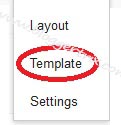





Nice one dude.
ReplyDeletethanks you..
Wowwww, cool man. TQ.
ReplyDeleteAssalam o Alikum : Ma na is Menu ko add kiya hai apnya blog ma magar sub menu nahe ata please koi tareeka batawo.
ReplyDeletehttp://samimomin.blogspot.com
Cool one! it looks like the horizontal menu is limited to only 7 items. Any thing beyond will wrap to a second line (and the second line doesn't get the CSS style). How do I configure it so that I can show all menu items (move than 7) in one single line
ReplyDeletethanks
Nice info, but don't forget to compress the css to make the loading fast
ReplyDeletethank u this is nice information
ReplyDeletevisit my blog http://desihungamaj.blogspot.in/
Thanks for your comment.
Deletedoesn't work for me
ReplyDeletedoesn't work :(
ReplyDeletewww.novaibnu.com
This is work fine.
DeleteI agree with you this drop down menu don't work
DeleteThat is very nice, it really works fine
ReplyDeletethanks
http://pakistanlearningcenter.blogspot.com/
Thanks you Raza.
DeleteEntire nav menu looks awesome and i would like to add it but i have one query from you that how can i add search box at the tail of this navigation menu. Is it possible . Please provide your suggestions.
ReplyDeleteIf you can show me some example.
DeleteI can help.
The Menu Bar is working. but the dropdown is not droping. please what do i do?
ReplyDeletedopestjamz.blogspot.com.ng
Please Sohan This is very urgent for me. What do i do for the dropdown path to wwork?
ReplyDeletedopestjamz.blogspot.com.ng
Its already fixed...
DeleteThe look and feel of menu bar is quite cool, but the drop down menu is not working properly. Please fix it as soon as possible, so others can use it freely.. thanks :)
ReplyDeleteIts already fixed...
Delete