Recent post widget is more useful to blogger Actually, blogger also provided recent post widget.But sometime it take few more seconds to load.So, you can add recent post widget from Feedburner. This is cool widget and easy to install.You can follow these steps. Earlier I posted about How to add animated recent post widget.
1. Go to Feedburner
2. Now click Publicize like below image.
3. Now click BuzzBoost on sidebar.
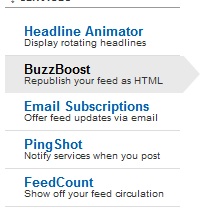
4. Now you will get Feed Setting like below. you can setup as your like.
5. Now click Activate Button
6. Now Use as a widget and click go
7. You can add it as blogger gadget.
you are done.
1. Go to Feedburner
2. Now click Publicize like below image.
3. Now click BuzzBoost on sidebar.
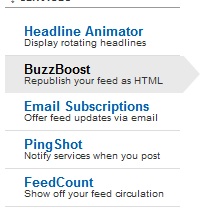
4. Now you will get Feed Setting like below. you can setup as your like.
5. Now click Activate Button
6. Now Use as a widget and click go
7. You can add it as blogger gadget.
you are done.










Is this thing still working? I'd like to try this on my blog. Thanks in advance
ReplyDeleteOf course, its working.
Delete