Facebook updated their chat style.New style is not friendly like
earlier.Because,it showing list of offline people on chat bar and
we have to manually disable chat bar everytime we log in.
So today i going to tell how to solve this problem
using simple trick.
Method 1: You can copy paste below link on your browser, this is common for all browsers.But using this step, you can just see friends, not a facebook wall.You can bookmark below link (Ctrl+D). so it will easy to use it.
http://www.facebook.com/presence/popout.php
Method 2: in this method 2 you can add some addons for your web browser. follow below steps.
Get old chat back to Mozilla Firefox
Step 1: Click here to get Grease Monkey Add-on
Step 2: After clicked it,you will get like below and click add to Firefox
Step 3: Now click Install Now like below image.
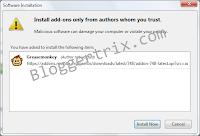
Step 4: After installed the Grease Monkey, Install this scrip also,
Step 5: Click here to Get Script
Step 6: After installed it you can close the browser and open it again.if it not work,
Clear the cache files and try it again
Get old chat back to Google Chrome
Step 1: Click here to script for Google Chrome
Step 2: Now click Install like above image
Step 3: After clicked yo will get popup like below
Step 4: Click install again
Step 5: After installed you can close the browser and open it again.if it not work,
Clear the cache files and try it again
Get old chat back to Opera
Step 1: Click here to get opera Extension
Step 2: After you can downland extension and install like below
Step 3: Now you can click open and select opera .exe like below
Step 4: After installed you can close the browser and open it again,if it not work,
Clear the cache files and try it again
hope this will help, if yo have another tricks. please comment below with tricks.
earlier.Because,it showing list of offline people on chat bar and
we have to manually disable chat bar everytime we log in.
So today i going to tell how to solve this problem
using simple trick.
Method 1: You can copy paste below link on your browser, this is common for all browsers.But using this step, you can just see friends, not a facebook wall.You can bookmark below link (Ctrl+D). so it will easy to use it.
http://www.facebook.com/presence/popout.php
Method 2: in this method 2 you can add some addons for your web browser. follow below steps.
Get old chat back to Mozilla Firefox
Step 1: Click here to get Grease Monkey Add-on
Step 2: After clicked it,you will get like below and click add to Firefox
Step 3: Now click Install Now like below image.
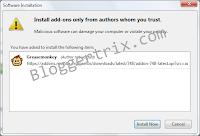
Step 4: After installed the Grease Monkey, Install this scrip also,
Step 5: Click here to Get Script
Step 6: After installed it you can close the browser and open it again.if it not work,
Clear the cache files and try it again
Get old chat back to Google Chrome
Step 1: Click here to script for Google Chrome
Step 2: Now click Install like above image
Step 3: After clicked yo will get popup like below
Step 4: Click install again
Step 5: After installed you can close the browser and open it again.if it not work,
Clear the cache files and try it again
Get old chat back to Opera
Step 1: Click here to get opera Extension
Step 2: After you can downland extension and install like below
Step 3: Now you can click open and select opera .exe like below
Step 4: After installed you can close the browser and open it again,if it not work,
Clear the cache files and try it again
hope this will help, if yo have another tricks. please comment below with tricks.












Really thanks, i fixed my problem.
ReplyDeleteIt might take time but with your blog on the net and your help i am sure that I will learn some of the trade trick that was once very unexpected from me and with my tech knowledge.
ReplyDeleteThank you for this wonderful tip. Why Facebook doing this type of stupid experiments which disappoints users?
ReplyDeleteVery Very useful!
ReplyDeleteThanks you!
I'll give it a try
ReplyDelete