In today tutorial im gonna explain, how to show Pinterest recent pins on your blog.This is easy to add, Pinterest provided a tool for us. you can do some customize andadd it to your blog easily.So you can try this Pinterest builder tool.Follow us on pinterest
1. Log in to your pinterest account.
2. Go to Widget builder page.
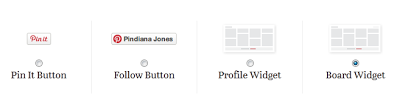
3. Under Widget builder page, you can see 4 options. If you select
Profile widget : Will Show up to 30 of your latest pins
Board widget: Will Show up to 30 of your favorite board’s latest pins
4. Now enter your Pinterest board URL
Go to top menu bar on pinterest and click your username select board from drop down menu.
copy paste your URL from address bar.

5. Under advance setting, you can change the size of the image and board size.
Click preview to see board preview.
6. Now you can see 2 code below to preview button.So, you have to add these 2 code to your blog.
1. Log in to blogger account and Click drop down.
2. Now select "Layout" Like Below.
3. Click Add Gadget and select 'HTML/Javascript
4. Code will something like below.
You are done...
1. Log in to your pinterest account.
2. Go to Widget builder page.
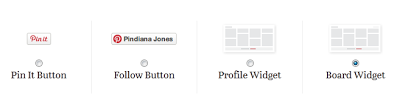
3. Under Widget builder page, you can see 4 options. If you select
Profile widget : Will Show up to 30 of your latest pins
Board widget: Will Show up to 30 of your favorite board’s latest pins
4. Now enter your Pinterest board URL
Go to top menu bar on pinterest and click your username select board from drop down menu.
copy paste your URL from address bar.

5. Under advance setting, you can change the size of the image and board size.
Click preview to see board preview.
6. Now you can see 2 code below to preview button.So, you have to add these 2 code to your blog.
Add Pinterest recent pin widget to blogger
1. Log in to blogger account and Click drop down.
2. Now select "Layout" Like Below.
3. Click Add Gadget and select 'HTML/Javascript
4. Code will something like below.
<a data-pin-do="embedBoard" href="http://pinterest.com/bloggertrix/blogger-tricks/"></a> <script type=”text/javascript” src=”//assets.pinterest.com/js/pinit.js” ></script>7. Now save your HTML/Javascript'.
You are done...










Thanks for this widget ... this is wonderful for blogs.
ReplyDeleteCan i show Tweeter Tweets similarly on Blogger?
ReplyDeleteI appriciate that you have added such a great post for pinterest, but you should also write about latest pin widget... that it is only available for business owners such as: http://www.business.pinterest.com.
ReplyDeleteHope this will help you to make this post more effective and good informative.
Nice Information actually i knew about it but now i learn many things in it thanks for sharing this nice information
ReplyDeleteWow, great post, this is post that i looking ..
ReplyDeletethanks for this article
Welcome friend...
DeleteI am happy to see this post here. I am know more things about this.
ReplyDeleteThanks Again
I am happy to see this post here, this is really informative. This is beneficial for me. Nice way to provide information. I am also use this on my blog.
ReplyDeleteThanks!
Thanks for this article. Nice post and very well managed.
ReplyDeleteGreat Post, I wonder how should i afford to miss such updates. Thanks for it keep posting.
ReplyDeleteThanks for the post dear. I was searching for this kind of info since many days. Keep posting :).
ReplyDeleteReally nice information, thanks for this widget. Helpful for me.
ReplyDeleteNice Information actually i knew about it but now i learn many things in it thanks for sharing this nice information
ReplyDelete