In this tutorial im gonna explain how to add Css3 slide-out menu ba r for your blog. This is also act like jquery menu bar. This menu will useful who try to add more pages for your blog.Im using Css3 and HTML for creating this widget.You can get my all menu bar here
Demo
1. Log in to blogger account and Click drop down.
2. Now select "Template" Like Below.
3. Now you can see Live on blog, Click EDIT HTML Button"
4. Now click Proceed button.
5. Find this tag by using Ctrl+F ]]></b:skin>
6. Paste below code Before ]]></b:skin> tag
7. Go to blogger and click Layout
8. Click Add Gadget and select 'HTML/Javascript
9. Paste below code.
10. Now save your HTML/Javascript'.
You are done...
1. Log in to blogger account and Click drop down.
2. Now select "Template" Like Below.
3. Now you can see Live on blog, Click EDIT HTML Button"
4. Now click Proceed button.
5. Find this tag by using Ctrl+F ]]></b:skin>
6. Paste below code Before ]]></b:skin> tag
/* The CSS Code for the menu starts here bloggertrix.com */
ul.nav8 {
list-style:none;
height:120px;
margin:0;
padding:0;
}
ul.nav8 table {
border-collapse:collapse;
width:0;
height:0;
margin:-1px 0 -5px -1px;
}
ul.nav8 > li {
float:right;
height:120px;
width:40px;
position:relative;
overflow:hidden;
-webkit-transition-duration:.5s;
-moz-transition-duration:.5s;
-o-transition-duration:.5s;
}
* html ul.nav8 > li {
width:auto;
}
ul.nav8 > li a.ie6 {
float:left;
height:120px;
width:39px;
position:relative;
overflow:hidden;
}
ul.sub {
list-style:none;
height:120px;
width:600px;
background:url(http://www.script-tutorials.com/demos/107/images/panel.png) no-repeat right top;
position:absolute;
left:0;
top:0;
margin:0;
padding:0;
}
ul.sub li {
float:left;
}
ul.sub li:first-child {
margin-left:45px;
}
ul.sub li a {
display:block;
width:110px;
height:120px;
float:left;
overflow:hidden;
position:relative;
text-decoration:none;
color:#000;
}
ul.sub li a b {
font-size:14px;
display:block;
padding:15px 15px 5px;
}
ul.sub li a b:hover {
font-size:16px;
color:#FF0000;
display:block;
padding:15px 15px 5px;
}
ul.sub li a p {
font-size:12px;
display:block;
margin:0;
padding:0 10px;
}
ul.sub li a p:hover {
font-size:13px;
display:block;
margin:0;
padding:0 10px;
}
ul.nav8 > li:hover {
width:600px;
}
ul.nav8 > li a.ie6:hover {
direction:ltr;
width:600px;
}
ul.sub li a:hover i {
opacity:1.0;
}
7. Go to blogger and click Layout
8. Click Add Gadget and select 'HTML/Javascript
9. Paste below code.
<ul class="nav8">
<li>
<!--[if lte IE 6]><a class="ie6" href="#url"><table><tr><td><![endif]-->
<ul class="sub">
<li><a href="http://www.bloggertrix.com/"><b>Home</b><p>custom description here</p><i></i></a></li>
<li><a href="http://www.bloggertrix.com/search/label/CSS"><b>Tutorials</b><p>custom description here</p><i></i></a></li>
<li><a href="http://www.bloggertrix.com/search/label/CSS"><b>Support</b><p>custom description here</p><i></i></a></li>
<li><a href="http://www.bloggertrix.com/search/label/CSS"><b>About</b><p>custom description here</p><i></i></a></li>
<li><a href="http://www.bloggertrix.com/search/label/CSS"><b>Back</b><p>custom description here</p><i></i></a></li>
</ul>
<!--[if lte IE 6]></td></tr></table></a><![endif]-->
</li>
</ul>
Replace # with your links.10. Now save your HTML/Javascript'.
You are done...



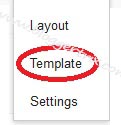





Thanks for the trix, I need a permit to translate into my blog.
ReplyDeleteYou have to add the credit.
DeleteHai, i copied this article with URL http://d-copy.blogspot.com/2013/01/css3-menu-bar-smooth-slide-out-untuk-blogger.html
ReplyDeleteThanks, if u dont like u can protes.
You have to add the credit.
Deletewao what a great yar nice brother.
ReplyDeleteHi!
ReplyDeleteVery useful article.Nice to know your bog
Thanks friend..
DeleteVery nice post!! thank for your valuable information. Useful for my incoming blogs.
ReplyDeleteAwesome content here! This is my first visit here. I found some really interesting stuff in your blog. I am going to put it in my blog.
ReplyDeletewow...great job master, i will use it on my blog, realy, thanks a lot !
ReplyDelete