Today, im gonna explain about nice Css3 menubar and how to add it to your blogger. Im already provided lot of menu bar tutorials.This is also awesome menu with Css3 with HTML.Actually its just like a jquery effect. However we can make lot of effects by using Css3. Check the demo link for example.lets go for the tutorial. You can get my all menubar here
Demo
1. Log in to blogger account and Click drop down.
2. Now select "Template" Like Below.
3. Now you can see Live on blog, Click EDIT HTML Button"
4. Now click Proceed button.
5. Find this tag by using Ctrl+F ]]></b:skin>
6. Paste below code Before ]]></b:skin> tag
7. Go to blogger and click Layout
8. Click Add Gadget and select 'HTML/Javascript
9. Paste below code.
10. Now save your HTML/Javascript'.
You are done...
Demo
1. Log in to blogger account and Click drop down.
2. Now select "Template" Like Below.
3. Now you can see Live on blog, Click EDIT HTML Button"
4. Now click Proceed button.
5. Find this tag by using Ctrl+F ]]></b:skin>
6. Paste below code Before ]]></b:skin> tag
/* The CSS Code for the menu starts here bloggertrix.com */
#container1 {
width: 960px;
margin: 0 auto;}
.menu33{height:40px;border-right:1px solid rgba(255,255,255,0.3);float:left;}a{text-decoration:none;color:#FFFFFF;text-transform:uppercase;font-size:15px;font-weight:bold;}ul{margin:0;padding:10px 10px ;}
a:link {color:#ffffff;}
a:hover {color:#ffffff;text-decoration: none;}
a:visited {color: #FFFDFD;text-decoration: none;}
ul.menu33 li{list-style:none;float:left;height:40px;text-align:center;background:-webkit-gradient(radial,50% 100%,10,50% 50%,90,from(rgba(31,169,244,1)),to(rgba(0,28,78,1)));background:-moz-radial-gradient(center 80px 45deg,circle cover,rgba(31,169,244,1) 0%,rgba(0,28,78,1) 100%);}
ul li a{display:block;padding:0 20px;border-left:1px solid rgba(255,255,255,0.1);border-right:1px solid rgba(0,0,0,0.1);text-align:center;line-height:40px;background:-webkit-gradient(linear,left top,left bottom,from(rgb(168,168,168)),to(rgb(69,69,69)));background:-moz-linear-gradient(top,rgb(168,168,168),rgb(69,69,69));-webkit-transition-property:background;-webkit-transition-duration:700ms;-moz-transition-property:background;-moz-transition-duration:700ms;}
ul li a:hover{background:transparent none;}
ul[rel=sam1] li a{background:#606060;}
ul[rel=sam1] li a:hover{background:transparent none;}
ul li.active a{background:-webkit-gradient(radial,50% 100%,10,50% 50%,90,from(rgba(31,169,244,1)),to(rgba(0,28,78,1)));background:-moz-radial-gradient(center 80px 45deg,circle cover,rgba(31,169,244,1) 0%,rgba(0,28,78,1) 100%);}
7. Go to blogger and click Layout
8. Click Add Gadget and select 'HTML/Javascript
9. Paste below code.
<div id="container1"> <ul class="menu33" rel="sam1"> <li class="active"><a href="http://bloggertrix.com">Home</a></li> <li><a href="http://bloggertrix.com">About</a></li> <li><a href="http://bloggertrix.com">Blog</a></li> <li><a href="http://bloggertrix.com">Services</a></li> <li><a href="http://bloggertrix.com">Support</a></li> <li><a href="http://bloggertrix.com">Sales</a></li> <li><a href="http://bloggertrix.com">Contacts</a></li> </ul> </div>Replace # with your links.
10. Now save your HTML/Javascript'.
You are done...



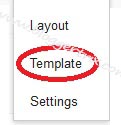





nice work sir. every time i tell you that i am the first who comment on your every post. i wrote a question our your contact form but you didn't ans my question please ans me. and another question is. can i purchase custom domain directly from blogger in Pakistan. if possible please tell me. if not then solution my problem. how i use custom domain on blogger. and is blogger useful for ad-sense. i am waiting your reply thanks.
ReplyDeleteCheck your emails, Hope you got the solution..
Delete