few days ago i was post about similar tutorial about this.This is the parrt 2 of it. you can add this effect to your sidebar image or post images like earlier Im using CSS and HTML for this tutorial.I added demo link. so you can check it before apply to your blog.Get my earlier image
effects posts here.
Demo
1. Log in to blogger account and Click drop down.
2. Now select "Template" Like Below.
3. Now you can see Live on blog, Click EDIT HTML Button"
4. Now click Proceed button.
5.Find this code by using Ctrl+F ]]></b:skin>
6. Paste below code Before ]]></b:skin> code
7. Go to blogger and click drop-down like 1st step and select Layout
8. Click Add Gadget and select 'HTML/Javascript"
9. Paste below code.
10. Now save "HTML/Javascript". You are done.
effects posts here.
2. Now select "Template" Like Below.
3. Now you can see Live on blog, Click EDIT HTML Button"
4. Now click Proceed button.
5.Find this code by using Ctrl+F ]]></b:skin>
6. Paste below code Before ]]></b:skin> code
/* Bloggertrix */
.label {
/*Position*/
overflow: hidden;
position: relative;
margin: 20px;
display: inline-block;
vertical-align: top;
/*Skin*/
border: 7px solid #fff;
-webkit-box-shadow: 0px 2px 4px rgba(0,0,0,0.5), 0px 10px 7px rgba(0,0,0,0.2);
-moz-box-shadow: 0px 2px 4px rgba(0,0,0,0.5), 0px 10px 7px rgba(0,0,0,0.2);
box-shadow: 0px 2px 4px rgba(0,0,0,0.5), 0px 10px 7px rgba(0,0,0,0.2);
}
.label img {
display: block;
}
.label p {
/*Position*/
position: absolute;
padding: 10px;
width: 100%;
/*Skin*/
background: #000; /*fallback*/
background: rgba(0,0,0,0.7);
color: #fff;
font: bold italic 18px/1.5 Helvtica, Verdana, sans-serif;
/*Animation*/
-webkit-transition: all 0.5s ease;
-moz-transition: all 0.5s ease;
-o-transition: all 0.5s ease;
-ms-transition: all 0.5s ease;
transition: all 0.5s ease;
}
/*Top In Bounds*/
.top:hover p, .topleft p, .topright p {
top: 0%;
}
/*Top Out of Bounds*/
.top p, .centertop p {
top: -50%;
}
/*Bottom In Bounds*/
.bottom:hover p, .bottomleft p, .bottomright p {
bottom: 0%;
}
/*Bottom Out of Bounds*/
.bottom p, .centerbottom p {
bottom: -50%;
}
/*Left In Bounds*/
.bottomleft:hover p, .bottomright:hover p, .topleft:hover p, .topright:hover p, .centerleft:hover p, .centerright:hover p {
left: 0%;
}
/*Left Out of Bounds*/
.bottomleft p, .topleft p, .centerleft p, .centerleft p {
left: -150%;
}
/*Right Out of Bounds 150%*/
.bottomright p, .topright p, .centerright p {
left: 150%;
}
/*Centered From Bottom*/
.centerbottom:hover p {
bottom: 50%;
}
/*Centered From Top*/
.centertop:hover p, .centerleft p, .centerright p {
top: 50%;
}
/*Center Margin Fixes*/
.centertop:hover p, .centerleft p, .centerright p {
margin-top: -20px;
}
.centerbottom:hover p {
margin-bottom: -20px;
}
7. Go to blogger and click drop-down like 1st step and select Layout
8. Click Add Gadget and select 'HTML/Javascript"
9. Paste below code.
<div class="label topright"> <p>Image Title</p> <a href="Link URL" target="_blank"> <img src="Image URL 1" /></a> </div> <div class="label centertop"> <p>Image Title</p> <a href="Link URL" target="_blank"> <img src="Image URL 2" /></a> </div> <div class="label centerbottom"> <p>Image Title</p> <a href="Link URL" target="_blank"> <img src="Image URL 3" /></a> </div> <div class="label centerleft"> <p>Image Title</p> <a href="Link URL" target="_blank"> <img src="Image URL 4" /></a> </div> <div class="label centerright"> <p>Image Title</p> <a href="Link URL" target="_blank"> <img src="Image URL 5" /></a> </div>*ReplaceURLs as your like.
10. Now save "HTML/Javascript". You are done.



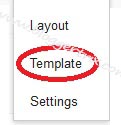





hello admin,
ReplyDeleteCan you expand this code so it can works on image which contain link?
@ Leela
ReplyDeleteThanks for your idea, In 9th step. I updated the code, you can follow it again. now it contain with link :)
No, it don't work... the label go to behind the image. Please check
ReplyDelete@Leela
ReplyDeleteFollow, steps correctly. I already applied it to
demo also.
http://bloggertrixdemo.blogspot.com/2012/10/blog-post_8806.html
Hi admin,
ReplyDeleteI have followed your step, but don't know what wrong.
The label keep went to behind the image, no matter I use .jpg .gif or .png format.
My image size is 125 pxl x 125 pxl.
I post my html code here, please kindly check...
(div class="label topright")
(p)Image Title(/p)
(a href="http://makeindmoney.com/" target="_blank")
(img src="http://www.makeindmoney.com/images/125x125.png" /)(/a)
(/div)
note: I change "<" to "("
@leela,
ReplyDeleteWhat is your blog URL?
http://www.hyip-blog-hall-of-fame.com
ReplyDeleteI will implement your code to my left bottom widget image, please kindly take a look....
ReplyDelete@leela
Please contact me via "Contact Me" page...
GREAT!!!
ReplyDeleteYour code really awesome, it works perfectly... :)
Thanks for your kindness to help