I got some new feature about blog.But this is not Newest one.
I think most of are don't know about this feature.So i hope to
share it wit you.How you add you tube Video to your post??
In my earlier post i was post about how to Add you tube video
with Embed.It have more step to do.But using this method
you can add you tube video instantly.ill show how to do it.
Follow it.
1. Log in to Blogger account and Click New post
2. After that click this button that i mention below image.
4. After appear this, Click from you tube.(If you have you tube account you can
click My you tube video and import your videos)
5. Now you can search video what you want from typing search area.
6. After select post what you want and click select.
7. After we can see post like this.
8. You can add text before video and after video ,like you making post.
I think this will helpful to you. good luck



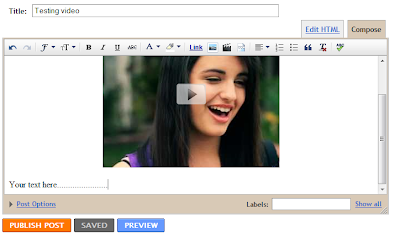





such a trick! thanks
ReplyDeletetema