This is a Below Post Social Sharing Widget. In this tutorial im gonna explain, how to add it to end of blogger post. It include nice title hover effect too. By using this social sharing widget, you can share your social networks with one click.It means, you can get some visitors to your blog if someone do sharing. Im using Css3 and HTML, Just check out demo about this Social Sharing Widget .
You may Like these articles
Retro Style Rss Subscription Widget For Blogger
Unique Style V2 Social Sharing Box For Blogger
Peeling Stickers Social Media Widget For Blogger

1. Log in to blogger account and Click drop down.
2. Now select "Template" Like Below.
3. Now you can see Live on blog, Click EDIT HTML Button"
4. Find this tag by using Ctrl+F ]]></b:skin>
5. Paste below code Before ]]></b:skin> tag
6. Find this tag by using Ctrl+F <data:post.body/>
7. Paste below code Before <data:post.body/> tag
8. Now save your template. You are done.
Hope this Social Sharing Widget helps to get more traffic from social networks.
You may Like these articles
Retro Style Rss Subscription Widget For Blogger
Unique Style V2 Social Sharing Box For Blogger
Peeling Stickers Social Media Widget For Blogger

How to add Social Sharing Widget For blogger
1. Log in to blogger account and Click drop down.
2. Now select "Template" Like Below.
3. Now you can see Live on blog, Click EDIT HTML Button"
4. Find this tag by using Ctrl+F ]]></b:skin>
5. Paste below code Before ]]></b:skin> tag
ul.social_btrix {
list-style:none;
display:inline-block;
margin:15px auto;
}
ul.social_btrix li {
display:inline;
float:left;
background-repeat:no-repeat;
}
ul.social_btrix li a {
display:block;
width:50px;
height:50px;
padding-right:10px;
position:relative;
text-decoration:none;
}
ul.social_btrix li a strong {
font-weight:400;
position:absolute;
left:20px;
top:-1px;
color:#fff;
z-index:9999;
text-shadow:1px 1px 0 rgba(0,0,0,0.75);
background-color:rgba(0,0,0,0.7);
-moz-border-radius:3px;
-moz-box-shadow:0 0 5px rgba(0,0,0,0.5);
-webkit-border-radius:3px;
-webkit-box-shadow:0 0 5px rgba(0,0,0,0.5);
border-radius:3px;
box-shadow:0 0 5px rgba(0,0,0,0.5);
padding:3px;
}
ul.social_btrix li.abfacebook {
background-image:url(https://blogger.googleusercontent.com/img/b/R29vZ2xl/AVvXsEggV04d4K_-l9Wdl7iK10oD-8dRx6MEeolQI5yrNGBnhj2IdQqVilRUQWq-JGLZ18fr2rzUGCl8ocK9CzQVKUiKRiTRgdKuMIhxBAhc0fowFcIIxFrouBYq33mprt9vhyphenhyphen9mlKsdAbd1ARL7/s1600/btrix-facebook-icon.png);
}
ul.social_btrix li.abtwitter {
background-image:url(https://blogger.googleusercontent.com/img/b/R29vZ2xl/AVvXsEiKdlURsqEpwqV4oSqFbdEw5FvH3D2dy2zt9bgqv-Dy4GMZVFur1UJK4jV6_glA-EntvRLrluTQiDwX-iEbRgOJofbBXR85uL6353mQYtSjsbiiS2N7-LtwnZ_jCRuk4_YFu80BUiZ9bU-D/s1600/btrix-twitter-icon.png);
}
ul.social_btrix li.abgoogleplus {
background-image:url(https://blogger.googleusercontent.com/img/b/R29vZ2xl/AVvXsEjqoD9AYQ4NjN609z01Ncq_4P6cN-R9FHFdQSSKIbzpkOrNacJ7D1VNygunvrPpXbeJjiay7rt0a1NXTcDf9wx2vGaTyYVxp9TFmTDBc5Lg9NYp_OmKvHcu9L1cDT_VjZluXWkrS4yHZN_j/s1600/btrix-google-icon.png);
}
ul li.abpinterest {
background-image: url(https://blogger.googleusercontent.com/img/b/R29vZ2xl/AVvXsEgJe0OR8a1EMpUD6c0y96jqPwokeM7ttzYti6z3uINeDT0WLGj5tkt0ZQ2a4jt16IDyGihH0Gg_4lH21SOh4LPB1LhLbvbwBC-z53hIb6PvkoxEr50X_g0PAIvwJZuJkRVZ55AZNdJLzzWl/s1600/btrix-Pinterest-icon.png);
}
ul.social_btrix li.abstumbleupon {
background-image:url(https://blogger.googleusercontent.com/img/b/R29vZ2xl/AVvXsEhxjJ6rATUVRp7OAzQfPV32nQ_jLbUCEVOd-w6AiiRlDaLNy4kKOjg9w0P4z5RWi1FaiwGB8GVFfclWRX5uL_8sTjtz10Ge__HT6v_g_FMu1PPQNs7306PLOhSlDtQEpwHuMVf42GtB0mOM/s1600/btrix-StumbleUpon-icon.png);
}
ul.social_btrix li.abdig {background-image:url(https://blogger.googleusercontent.com/img/b/R29vZ2xl/AVvXsEhXcXxaRaMD3JdiOKiNTw6qG-CwEbjw3JAyi6AKDp2f8XWg9yJx4zjwdIkJ2Rc08mV3NfmNHxJnMm3Xm-7EsFYEG64RKJSAUCnDwGAmE3xoqp40tf4uEgtEzCm-2d_Sh2RwpN9hLCTOUY4g/s1600/btrix-Digg-icon.png);
}
ul.social_btrix li.ablinkedin {
background-image:url(https://blogger.googleusercontent.com/img/b/R29vZ2xl/AVvXsEjUL2HwgpJgyrMyhn_sppB2S2FUah9ndB9__vVHlRvGulHwfSCM2ML95g9pYg6dALjIB9fn7IU6Tbf3-TRJKiHgPjVaqhVyLXNUNKvB6N92zl9fRZGQI1-UdtQQToTZ9lWh8Wz6YJ2jxoE_/s1600/btrix-Linkedin-icon.png);
}
#animation_btrix:hover li {
opacity:0.2;
}
#animation_btrix li {
-webkit-transition-property:opacity;
-webkit-transition-duration:500ms;
-moz-transition-property:opacity;
-moz-transition-duration:500ms;
}
#animation_btrix li a strong {
opacity:0;
-webkit-transition-property:opacity, top;
-webkit-transition-duration:300ms;
-moz-transition-property:opacity, top;
-moz-transition-duration:300ms;
}
#animation_btrix li:hover {
opacity:1;
}
#animation_btrix li:hover a strong {
opacity:1;
top:-10px;
}
6. Find this tag by using Ctrl+F <data:post.body/>
7. Paste below code Before <data:post.body/> tag
<b:if cond='data:blog.pageType == "item"'>
<div style='font-size: 22px;'><b>Share this article with your friends.</b></div>
<ul class='social_btrix' id='animation_btrix'>
<li class='abfacebook'>
<a expr:href='"http://www.facebook.com/share.php?v=4&src=bm&u=" + data:post.url + "&t=" + data:post.title ' onclick='window.open(this.href,'sharer','toolbar=0,status=0,width=626,height=436'); return false;' rel='nofollow'><strong>Facebook</strong></a>
</li>
<li class='abtwitter'>
<a expr:href='"http://twitter.com/home?status=" + data:post.title + " -- " + data:post.url ' rel='nofollow' target='_blank'><strong>Twitter</strong></a>
</li>
<li class='abgoogleplus'>
<a expr:href='"https://plusone.google.com/_/+1/confirm?hl=en&url=" + data:post.url' onclick='window.open(this.href,'sharer','toolbar=0,status=0,width=626,height=436'); return false;' rel='nofollow' target='_blank'><strong>Google+</strong></a>
</li>
<li class='abpinterest'>
<a href='javascript:void((function()%7Bvar%20e=document.createElement('script');e.setAttribute('type','text/javascript');e.setAttribute('charset','UTF-8');e.setAttribute('src','http://assets.pinterest.com/js/pinmarklet.js?r='+Math.random()*99999999);document.body.appendChild(e)%7D)());' rel='nofollow' target='_blank'><strong>Pinterest</strong></a>
</li>
<li class='abstumbleupon'>
<a expr:href='"http://www.stumbleupon.com/submit?url=" + data:post.url + "&title=" + data:post.title ' rel='nofollow' target='_blank'><strong>StumbleUpon</strong></a>
</li>
<li class='abdig'>
<a expr:href='"http://digg.com/submit?url=" + data:post.url + "&title=" + data:post.title' rel='nofollow' target='_blank'><strong>Dig</strong></a>
</li>
<li class='ablinkedin'>
<a expr:href='"http://www.linkedin.com/shareArticle?mini=true&url=" + data:post.url + "&title=" + data:post.title + "&summary=&source="' rel='nofollow' target='_blank'><strong>LinkedIn</strong></a>
</li>
</ul>
</b:if>
8. Now save your template. You are done.
Hope this Social Sharing Widget helps to get more traffic from social networks.


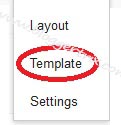





cool thing but you can do it easily..
ReplyDeleteJust check it out
Blogtrixz:http://blogtrixz.blogspot.in
Great tutorial.
ReplyDeletelove it ;)
thanks friend.
DeleteI really like a lot of your tutorials, but I can not get this to work on my Blog. I followed it exactly but just wont work. I love to use this and get rid the sharethis one. http://therecipesofdisney.blogspot.com/ Have any suggestions why not working for me?
ReplyDeleteHi deanna,
DeleteDid you add my code properly?
How it sits below the post ?
ReplyDeleteBelow means, this gadget will show up end of your post.
Deletehope you understood :)
This tutorial does not work at me :(
ReplyDeleteIf you need help,let me know.
DeleteHi,
ReplyDeleteI have tried using your code. But the widget does not show up.
Can you please help?
My website is webchattr.blogspot.in
I am using elice theme from
http://www.blogtipsntricks.com/2013/07/elice-responsive-blogger-template.html
Code is working fine.Did you follow steps correctly?
Deletethanks i will use this in one of my blogs thanks again
ReplyDeletei cant find this code in my blog html plz help me out
ReplyDeleteafter using ctrl+f no results shown i tried it many times but no results found it showed
Let me know your blog URL.
DeleteI will give a solution for you.
I followed it step by step but it is not showing...
ReplyDeleteIt working fine, Let me know your blog address.
DeleteIs It works only on new post after installation? On my old post it doesn't work..
ReplyDeletehttp://www.venz-9.tk
Code works fine.
DeleteI've pasted the code in the appropriate places and it doesn't seem to be working.
ReplyDeletebabyblackwidows.blogspot.com
It works fine Tyler.
DeleteDo you need any help?
This is awesome!
ReplyDeleteI wonder if you might give me a hand adding a piece to it. I'm wanting to add an icon that shows the comment number over it, and when clicked, takes them to the comments section, but I can't figure out how to get the coding right. Any suggestions?
Hi Matthew,
DeleteI can give a suggestion for you, let me know your blog URL please..
Hey sohan awesome tutorial but this code dosent work for me, after trying 2 time the same process also it doesent showing whats wrong, i spent so much time, also try another one too and expirience is again same, my url http://pinterestprofitideas.blogspot.in
ReplyDeleteplease let me know what is the issue?
thanks
Great tut...I am gonna use this \m/
ReplyDeleteThere's more than 5 tag in my template. Which one should i use?
ReplyDeleteI cant tell it without looking at your template, if you send it to me, i can help.
Deletethank you.
I cant tell it without looking your template. if you send it to me, i can do it for you.
Deletethanks you.
not working for me :(
ReplyDeleteI can help if you need.
Deletethanks .... http://technologynanban.blogspot.com/
ReplyDeleteHello admin, i love these buttons to add on my www.apktub.com but, can you explain some more how to add these in blogger.
ReplyDeletePinterest window is opening as blank screen.
ReplyDeletePlease check and correct.
i followed steps but it didnt work www.theteamryno.com
ReplyDeleteDid you follow instruction correctly?
Delete