This Tutorial will help you to add beautiful subscribe box for your blogger.This is WordPress style.You can add this subscribe box to end of the post.So, you can add this easily.Follow thissteps.Old post about Rss Subscription box. here
Demo
1. Log in to blogger account and Click drop down.
2. Now select "Template" Like Below.
3. Now you can see Live on blog, Click EDIT HTML Button"
4. Now click Proceed button.
5. Put checked marked in Expand Widget Templates
6. Find this tag by using Ctrl+F ]]></b:skin>
7. Paste below code Before ]]></b:skin> tag
6. again Find this tag by using Ctrl+F <data:post.body/>
7. Paste below code after <data:post.body/> tag
Replace bloggertrix with your feed name
11. Now save your template.
You are done...
1. Log in to blogger account and Click drop down.
2. Now select "Template" Like Below.
3. Now you can see Live on blog, Click EDIT HTML Button"
4. Now click Proceed button.
5. Put checked marked in Expand Widget Templates
6. Find this tag by using Ctrl+F ]]></b:skin>
7. Paste below code Before ]]></b:skin> tag
#Subscribe{background:#D00 url(https://lh4.googleusercontent.com/-rlmc0ojAP6w/UEBbz7z4kvI/AAAAAAAABAU/YuSXNdMxB6U/s72/email.png) no-repeat 98% center;border-radius:5px;box-shadow:0 0 30px #600 inset;height:100px;margin:5px auto 0;padding:10px;width:700px;}
#Subscribe .Arrow{background:url(https://lh6.googleusercontent.com/-GpemTsHpc4w/UEBbgb44xHI/AAAAAAAABAE/mDTUyfvnksg/s72/Left.png) no-repeat;float:left;height:70px;margin:0 0 0 10px;width:80px}
#Subscribe form input.Text{background:#FFF;border:1px solid #800;border-radius:5px;box-shadow:0 0 5px #600 inset;color:#333;float:left;padding:5px 10px;width:145px}
#Subscribe .headline{color:#FFF;font-size:24px;margin:5px 0 0 60px}
#Subscribe table{margin:10px 0 0 100px;}
#Subscribe form input.Button{background-color:#148314;background-image:url(http://lh4.googleusercontent.com/--9RbYGLhmI8/UAp2hm47JEI/AAAAAAAAAxI/t_neer3k3IM/s36/Subscribe.png);border:1px solid #7a7a7a;border-radius:5px;color:#fff;padding:5px 10px;position:relative;width:125px}
6. again Find this tag by using Ctrl+F <data:post.body/>
7. Paste below code after <data:post.body/> tag
<!--NewsLetter Starts--> <div id="Subscribe"> <p class="headline">Subscribe Updates, Its FREE!</p> <form action='http://feedburner.google.com/fb/a/mailverify' method='post' onsubmit='window.open('http://feedburner.google.com/fb/a/mailverify? uri=bloggertrix', 'popupwindow', 'scrollbars=yes,width=550, height=520');return true' target='popupwindow'> <table><tr><td><td> <input name='Name' onblur='if (this.value == "") {this.value = "Enter Your Name";}' onfocus='if (this.value == "Enter Your Name") {this.value = "";}' class="Text" type='text' value='Enter Your Name'/></td><td><input name='email' onblur='if (this.value == "") {this.value = "Enter Your Email";}' onfocus='if (this.value == "Enter Your Email") {this.value = "";}' class="Text" type='text' value='Enter Your Email'/> <input name='uri' type='hidden' value='bloggertrix'/><input name='loc' type='hidden' value='en_US'/></td><td><input type='submit' class="Button" value='Subscribe Now'/></td></tr></table></form> </div> <!--NewsLetter Ends-->
Replace bloggertrix with your feed name
11. Now save your template.
You are done...



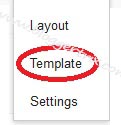





0 comments:
Post a Comment