This post about how to customize your comment
box back ground.Actually default comment box
isn't attractive.So most are like to change it.This
is the tutorial for it.I made a post about How To
Change Default Anonymous Avatar In Blogger
Comments. You can follow this easy steps to
add it to your blog.
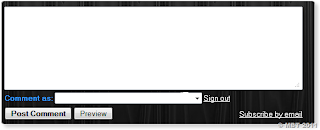
1. Log in to blogger Design > Edit HTML.
2. Find this tag by using Ctrl+F ]]></b:skin>
3. Paste below code Before ]]></b:skin> tag
4. Find again this code by using Ctrl+F <div class='comment-form'>
5. Now replace <div class='comment-form'> with below code
6. Now save your Template
You are done...
box back ground.Actually default comment box
isn't attractive.So most are like to change it.This
is the tutorial for it.I made a post about How To
Change Default Anonymous Avatar In Blogger
Comments. You can follow this easy steps to
add it to your blog.
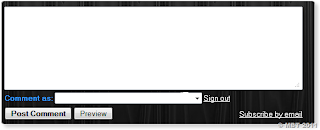
1. Log in to blogger Design > Edit HTML.
2. Find this tag by using Ctrl+F ]]></b:skin>
3. Paste below code Before ]]></b:skin> tag
#mbt-form iframe{
background:#ffffff url(https://blogger.googleusercontent.com/img/b/R29vZ2xl/AVvXsEgQqt8hWF9OwMBjEDNIwdlZcS40-3w1Fs-AxoavuNZg20wIQwzLIAjMcOEclXNXwUdgyjvfO7izqXhQfU6qt3F_pwaWxQoZajsOaXUVNT1ZaEzrr0a_hJ9TJSV0Vd7_GDHjWB7zReVyh6al/s400/11.png) repeat-x;
border:1px solid #ddd;
-moz-border-radius:6px;
-webkit-border-radius:6px;
box-shadow: 5px 5px 5px #CCCCCC;
padding:5px;
font:normal 12pt "ms sans serif", Arial;
color:#2F97FF;
width:560px; height:213px !important;
}
#mbt-form a{
color:#fff;
}4. Find again this code by using Ctrl+F <div class='comment-form'>
5. Now replace <div class='comment-form'> with below code
<div id='mbt-form'>
6. Now save your Template
You are done...






Your blog is very nice, I have learned more Keep up the good work I am grateful and I appreciate. Thanks.
ReplyDeleteNice post!! Awesome content, thank for your valuable information. I am planning to include it in my blog.
ReplyDeleteIts nice as u explained but in mine blog such codes are not found..
ReplyDeleteso How do I do it.. plz check mine once suggest me to change in
http://www.arabie3lan.com الشيخ الروحاني
which part so that i can obtain as you explained here.